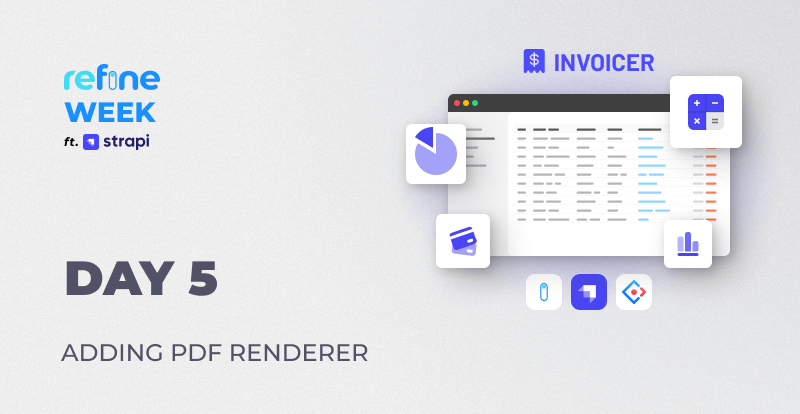In this post, we add pdf renderer to PDF Invoice Generator app that we have been building last few days. This is also where we summarize our accomplishments and wrap up the series.
This is Day 5, the final day of the running #RefineWeek series and this #RefineWeek is a five-part tutorial that aims to help developers learn the ins-and-outs of Refine's powerful capabilities and get going with Strapi within a week.
RefineWeek ft. Strapi series
- Day 1 - Pilot & Refine architecture
- Day 2 - Setting Up the Invoicer App
- Day 3 - Adding CRUD Actions & Views
- Day 4 - Creating Mission and Invoices Pages
👉 The live version of the app is be available here.
👉 The final apps source code is available on GitHub.
Overview
Over the last two episodes, we have implemented CRUD operations on several resources of our PDF Invoice Generator app. On the way, we have explored dataProvider, authProvider, resources, routerProvider and their corresponding hooks that give Refine powerful tools to rapidly build data heavy applications. We became familiar with some sophisticated hooks such as useSimpleList(), useModalForm() and useDrawerForm() that makes building with Refine a convenience many developers seek.
In this article, we come past the Refine features and add a pdf renderer to display our invoices in a PDF screen.
We are going to add the pdf renderer inside a modal and make it accessible from the invoices list page at /invoices.
Let's get it done!
Adding PDF Renderer
We are going to render an invoices record data inside a pdf layout. We are using @react-pdf/renderer npm package as our pdf renderer. So let's go ahead and install the package first:
npm install @react-pdf --save
React PDF Layout
And build the PDF layout component like this:
Show PDFlayout code
import {
Document,
Image,
Page,
StyleSheet,
View,
Text,
PDFViewer,
} from "@react-pdf/renderer";
import { IInvoice } from "interfaces";
import { API_URL } from "../../constants";
type PdfProps = {
record: IInvoice | undefined;
};
export const PdfLayout: React.FC<PdfProps> = ({ record }) => {
const subtotal =
record?.missions.reduce((prev, cur) => {
return prev + cur?.day * cur?.daily_rate;
}, 0) ?? 0;
return (
<PDFViewer style={styles.viewer}>
<Document>
<Page style={styles.page} size="A4">
<View>
<Image
src={API_URL + record?.company?.logo?.url}
style={{ width: "120px", height: "auto" }}
/>
<View style={styles.invoiceTextNumberContainer}>
<Text
style={styles.invoiceText}
>{`Invoice: Invoice_#${record?.id}${record?.name}`}</Text>
<Text
style={styles.invoiceId}
>{`Invoice ID: INVOICE_#${record?.id}`}</Text>
</View>
</View>
<View style={styles.dividerLG} />
<View style={styles.invoiceForFromContainer}>
<View style={styles.invoiceFor}>
<Text style={styles.invoiceForFromTitle}>invoice For:</Text>
<View>
<Text style={styles.invoiceForFromText}>
{record?.contact?.client?.name}
</Text>
<Text style={styles.invoiceForFromText}>
{record?.contact?.first_name}
</Text>
<Text style={styles.invoiceForFromText}>
{record?.contact?.last_name}
</Text>
<Text style={styles.invoiceForFromText}>
{record?.contact?.email}
</Text>
</View>
</View>
<View style={styles.invoiceFrom}>
<Text style={styles.invoiceForFromTitle}>From:</Text>
<View>
<Text style={styles.invoiceForFromText}>
{record?.company.name}
</Text>
<Text style={styles.invoiceForFromText}>
{record?.company.city}
</Text>
<Text style={styles.invoiceForFromText}>
{record?.company.address}, {record?.company.country}
</Text>
</View>
<View style={styles.dividerSM} />
<View>
<Text
style={styles.invoiceForFromText}
>{`Invoice ID: ${record?.id}`}</Text>
<Text
style={styles.invoiceForFromText}
>{`Invoice Custom ID: ${record?.custom_id}`}</Text>
<Text
style={styles.invoiceForFromText}
>{`Invoice Date: ${record?.date}`}</Text>
</View>
</View>
</View>
<View style={styles.table}>
<View style={styles.tableHeader}>
<Text style={[styles.tableHeaderItem, { width: "40%" }]}>
Mission
</Text>
<Text style={[styles.tableHeaderItem, { width: "20%" }]}>
Day
</Text>
<Text style={[styles.tableHeaderItem, { width: "20%" }]}>
Day Rate
</Text>
<Text style={[styles.tableHeaderItem, { width: "20%" }]}>
Total
</Text>
</View>
{record?.missions.map((item) => {
return (
<View key={item.id} style={styles.tableRow}>
<Text style={[styles.tableCol, { width: "40%" }]}>
{item.mission}
</Text>
<Text style={[styles.tableCol, { width: "20%" }]}>
{item?.day}
</Text>
<Text style={[styles.tableCol, { width: "20%" }]}>
{item?.daily_rate}
</Text>
<Text style={[styles.tableCol, { width: "20%" }]}>
{item?.daily_rate * item?.day}
</Text>
</View>
);
})}
</View>
<View style={styles.signatureTotalContainer}>
<View style={styles.signatureContainer}>
<Text style={styles.signatureText}>
Signature: ________________
</Text>
<Text style={styles.signatureText}>
Date: {record?.date.toString()}
</Text>
</View>
<View style={styles.totalContainer}>
<Text style={styles.totalText}>SUBTOTAL: {subtotal}</Text>
<Text style={styles.totalText}>
Discount(%): {record?.discount}
</Text>
<Text style={styles.totalText}>Tax(%): {record?.tax}</Text>
<Text style={styles.totalText}>
Total($):
{subtotal +
(subtotal * (record?.tax as number)) / 100 -
(subtotal * (record?.discount as number)) / 100}
</Text>
</View>
</View>
<View style={styles.footer}>
<Text style={styles.footerText}>{record?.company.city}</Text>
<Text style={styles.footerText}>
{record?.company.address}, {record?.company.country}
</Text>
</View>
</Page>
</Document>
</PDFViewer>
);
};
const styles = StyleSheet.create({
viewer: {
paddingTop: 32,
width: "100%",
height: "80vh",
border: "none",
},
page: {
display: "flex",
padding: "0.4in 0.4in",
fontSize: 12,
color: "#333",
backgroundColor: "#fff",
},
invoiceTextNumberContainer: {
display: "flex",
flexDirection: "row",
alignItems: "center",
justifyContent: "space-between",
},
invoiceText: {
color: "#3aabf0",
},
invoiceId: {
textAlign: "center",
},
invoiceForFromContainer: {
display: "flex",
flexDirection: "row",
justifyContent: "space-between",
},
invoiceForFromTitle: {
marginBottom: 24,
},
invoiceFor: {
flex: 1.5,
},
invoiceFrom: {
flex: 1,
},
invoiceForFromText: {
color: "#787878",
lineHeight: 1.5,
},
dividerSM: {
width: "100%",
height: 1,
marginTop: 12,
marginBottom: 12,
backgroundColor: "#e5e5e5",
},
dividerLG: {
width: "100%",
height: 1,
marginTop: 40,
marginBottom: 40,
backgroundColor: "#e5e5e5",
},
table: {
marginTop: 32,
},
tableHeader: {
display: "flex",
flexDirection: "row",
textAlign: "center",
},
tableHeaderItem: {
paddingVertical: 8,
border: "1px solid #000",
borderBottom: "none",
},
tableRow: {
display: "flex",
flexDirection: "row",
},
tableCol: {
paddingVertical: 8,
paddingHorizontal: 4,
border: "1px solid #000",
},
signatureTotalContainer: {
display: "flex",
flexDirection: "row",
justifyContent: "space-between",
marginTop: 32,
},
signatureContainer: {},
totalContainer: {},
signatureText: {
marginTop: 32,
},
totalText: {
marginTop: 16,
},
footer: {
borderTop: "1px solid #e5e5e5",
paddingTop: 8,
marginTop: "auto",
},
footerText: {
color: "#787878",
lineHeight: 1.5,
},
});
Everything here is React-PDF stuff so we won't be delving into any of the components here. However, if you are interested in exploring what's happening, please feel free to check out the cool @react-pdf/renderer docs here.
Displaying PDF Renderer in Refine Modal
As implemented on Day 4, our invoices list page renders the <InvoiceList /> component, which displays invoice data in rows of a table.
We are going to display a button on each row which, when clicked, opens up a modal. The modal will show the pdf document created from the invoice record.
Here's the updated <InvoiceList /> component:
Show InvoiceList.tsx code
import { useState } from "react";
import { useModal } from "@refinedev/core";
import {
List,
useTable,
DateField,
TagField,
EmailField,
DeleteButton,
EditButton,
} from "@refinedev/antd";
// It is recommended to use explicit import as seen below to reduce bundle size.
// import { IconName } from "@ant-design/icons";
import * as Icons from "@ant-design/icons";
import { Table, Space, Button, Modal } from "antd";
import { IInvoice, IMission } from "interfaces";
import { PdfLayout } from "components/pdf";
const { FilePdfOutlined } = Icons;
export const InvoiceList: React.FC = () => {
const [record, setRecord] = useState<IInvoice>();
const { tableProps } = useTable<IInvoice>({
meta: {
populate: {
contact: { populate: ["client"] },
company: { populate: ["logo"] },
missions: "*",
},
},
});
const { show, visible, close } = useModal();
return (
<>
<List>
<Table {...tableProps}>
<Table.Column dataIndex="id" title="ID" />
<Table.Column<IInvoice>
dataIndex="name"
title="Invoice Name"
render={(_, record) => {
return `Invoice_#${record.id}${record?.name}`;
}}
/>
<Table.Column<IInvoice>
dataIndex="date"
title="Invoice Date"
render={(value) => <DateField format="LL" value={value} />}
/>
<Table.Column dataIndex={["company", "name"]} title="Company" />
<Table.Column
dataIndex={"missions"}
title="Missions"
render={(value) => {
return value.map((item: IMission) => {
return (
<TagField key={item?.id} color="blue" value={item?.mission} />
);
});
}}
/>
<Table.Column
dataIndex="discount"
title="Discount(%)"
render={(value) => <TagField color="blue" value={value} />}
/>
<Table.Column
dataIndex="tax"
title="Tax(%)"
render={(value) => <TagField color="cyan" value={value} />}
/>
<Table.Column dataIndex="custom_id" title="Custom Invoice ID" />
<Table.Column
dataIndex={["contact", "email"]}
title="Contact"
render={(value) => <EmailField value={value} />}
/>
<Table.Column<IInvoice>
title="Actions"
dataIndex="actions"
render={(_, record) => {
return (
<Space>
<EditButton hideText size="small" recordItemId={record?.id} />
<DeleteButton
hideText
size="small"
recordItemId={record?.id}
/>
{record.company && (
<Button
size="small"
icon={<FilePdfOutlined />}
onClick={() => {
setRecord(record);
show();
}}
/>
)}
</Space>
);
}}
/>
</Table>
</List>
<Modal visible={visible} onCancel={close} width="80%" footer={null}>
<PdfLayout record={record} />
</Modal>
</>
);
};
With the amended code, we have added the <FilePdfOutlined /> icon on each row under the Actions column, which is basically the button we need. The <Modal /> component houses the <PdfLayout /> which displays the pdf document for each invoice record loaded.
Do take note of the meta.populate property of the useTable() hook's argument object. Its nested, nasty. We can even get deeper collecting all associated collections. Basically, what we did was for each invoices record, populate all associated contacts with each of their associated clients; and populate all associated companies with each of their logos; and also populate all associated missions.
OK. With this done, we can now go ahead and test our app and should be able to view the pdf document by clicking on the pdf document icon.

Series Wrap Up
In this #RefineWeek series, we built a pdf invoice generator which allows users to create companies, add their clients, their contacts. They are also able to create missions with payment details such as daily rate and number of days for the mission to be completed, and issue invoices on those missions.
While building the app, we covered several core Refine concepts, particularly how data providers and hooks interact in data fetching and authentication. We made use of dataProvider and authProvider props, along with resources and routerProvider.
We also made distinction between Refine core modules and support packages such as the @refinedev/strapi-4 which provides support to core features like dataProvider and authProvider with respect to communicating with the backend API.
We became familiar with the new resources and routing definitions in Refine version v4, where a particular resource item specifies the path to all its pages, instead of the exact component to render. The component to render is now specified in the route definitions, giving us more flexibility and control over defining a better routing system.
We delved into the details about the fantastic support Refine has for Ant Design components. We saw that Refine lets us use Ant Design components out of the box, but also has its own library of support package in @refinedev/antd. We experienced the convenience of powerful refine-Ant Design hooks such as useSimpleList(), useModalForm() and useDrawerForm() that handle tremendous amount of heavy tasks such as data fetching and state management. We explored the excruciating details of how Refine accomplishes these heavylifting in the background by digging into the source code of some of these hooks.
There are a lot more to Refine than what we have covered in this series. We have made great strides in covering these topics so far by going through the documentation, especially to understand the provider - hooks interactions.
We can always build on what we have covered so far. There are plenty of things that we can do moving forward, like implementing access control with the accessControlProvider, audit logging with the auditLogProvider, customizing the layout, header, auth pages, etc.
Please feel free to reach out to the Refine team or join the Refine Discord Channel to learn more and / or contribute!