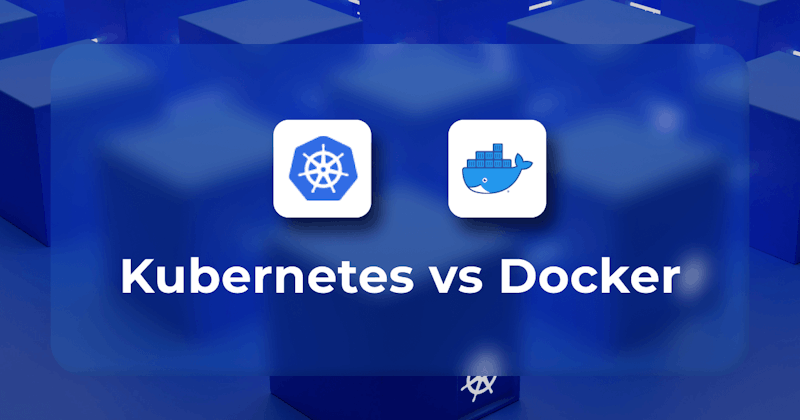This article was last updated on January 26, 2024 to add comparison table and more factors about Docker vs Kubernetes.
Brief introduction to Docker and Kubernetes
Containerization is one of the core aspects of application modernization, and almost all new application development uses containers to package their applications. Enterprise applications even use container orchestration platforms like Kubernetes. Today we will not only discuss Docker and Kubernetes in detail but will also go through how these technologies facilitate containerization, application modernization, and the orchestration of enterprise applications.
We will compare both in terms of features, pros, and cons and in which scenario you should prefer one over another. Note that Docker is just a container runtime, whereas Kubernetes is a container orchestration platform, so both complement each other. Let’s start with a brief introduction of both technologies.
Steps we'll cover:
- What is Docker?
- What are the Containers?
- Core features of Docker
- Use cases and benefits of Docker
- What is Kubernetes?
- Core features of Kubernetes
- Use cases and benefits of Kubernetes
- Challenges of Using Docker
- Challenges of Using Kubernetes
- Docker and Kubernetes: How They Work Together
- Comparing Docker and Kubernetes
- Factors to consider when choosing between Docker and Kubernetes
What is Docker?
Docker is a platform designed to provide an environment for developers to develop, run and deploy applications. It's technology is based on containerization; we must first understand the containers to understand this conceptWhatever you need for an application, Docker can provide you with a separate isolated environment to have it all. Think of docker as a capsule that has packaged all your application dependencies inside the capsule. You can deploy that capsule anywhere to run your application anywhere.
What are the Containers?
A container, a fundamental unit in containerization, packages applications and their dependencies, promoting microservices architecture and cloud-native applications. The package is portable, just like any other artifact, and it can be easily shared between the development teams or the development and operations team.
Technically, the container comprises of Images, and we have layers of stacked images on top of each other.

Docker Architecture Diagram
The base of most of the containers is a Linux-based image, which is either Alpine with a specific version or could be some other Linux distribution. It is important for those base images to be small; that is why most of them are alpine because it will ensure that containers will stay small in size, which is one of the advantages of using containers.
We would have an application layer on the top of the base image; the above diagram is an intermediate-level diagram leading up to the actual application image that will run into the container. On the top of all images, we will have the configuration data.
Core features of Docker
Easily Scalable:
Docker is capable of running applications in any environment because it can package all the needed resources, and docker containers do not require a dedicated operating system as they are very lightweight and can utilize the host operating system resources.
Easy and Faster Configuration:
We can configure our system easier and faster as it is possible to deploy our code in less time and effort with the help of Docker. In the case of using Docker, the infrastructure requirements are no longer linked with the application's environment, as docker can be used in most environments.
Ability to Reduce the Size
The best performance comes with minimizing the sizes of images, and docker will provide the full ability to customize the size of each image. Plus, the best practices recommend that you need to use the lightweight base image (e.g., Alpine) to achieve good performance.
Increase Productivity
Docker can greatly improve your team's productivity. The factors collectively involved in increasing productivity are easy technical configuration, rapid deployment of applications, execution of applications in isolated environments, and less utilization of physical resources.
Reduce Infrastructure and Maintenance Cost
While setting up the docker environment, you do not have to pay anything, and it’s all free of cost. As docker utilizes minimum resources to run applications, it will also save your cost so that you can run more applications by involving less hardware.
Use cases and benefits of Docker
Use case 1- Application development with PostgreSQL for database and Redis as a message broker for consistent and streamlined setup across the development team.
The benefit of Docker Container for this use case:
Using Docker Containers, developers don’t need to install any service directly on their operating system because the container has its own isolated operating system layer with Linux Base Image. They have everything packaged in one isolated environment.
So, they have PostgresSQL with a specific version packaged with the configuration inside the container. Instead of Downloading Binaries and going through all steps, the developer needs to check the container repository, download the specific container with just a single command, and start it at the same time regardless of which operating system they are using.
Use case 2- Application deployment with installation and configuration on the server through artifacts provided by the development team to the operations team.
The benefit of Docker Container for this use case:
The process in the above use case will be simplified using docker containers. Because of docker containers, the development and operations teams use one packaged container containing all configurations and dependencies encapsulated in one environment. The operations team doesn’t need to configure or install anything directly on the server.
The only thing that the operations team needs to do is run a single docker command that pulls the container that the development team has stored in the container repository and then runs it. This way, the docker containers make the traditional deployment process simplified. Docker's efficient containerization enhances application deployment, making it a vital tool in cloud computing environments.
What is Kubernetes?
Kubernetes, a leader in container orchestration, is essential for deploying and managing cloud-native applications and enterprise applications. Kubernetes provides a built-in mechanism for providing load balancing to different applications. It's a platform developed by Google that helps you manage applications made up of containers in different environments (e.g., Physical, Virtual, or Cloud).
It also offers automated deployment and scaling. Using Kubernetes, you can achieve high availability and fault tolerance in your application. Overall, Kubernetes consists of two types of components, the worker nodes and the control plane nodes. Let’s go through the main concepts of Kubernetes.
Kubernetes Nodes:
Kubernetes Nodes are the machines in each cluster, either it can be a physical machine on any data center or a virtual machine on the cloud.
One of the main components of Kubernetes architecture is Worker Nodes:
Each worker node/machine has multiple application pods with containers running on that node. Kubernetes uses different processes that must be installed on every worker node to schedule and manage the Pods. Their core responsibility is to execute containers and pods by handling networking between them and participating in load balancing with an efficient allocation of resources(CPU/RAM/Storage).

Kubernetes Worker Nodes Processes Diagram
Another main component that manages processes is the master node/Control Plane:
The master node/Control Plane is the controller or administrator of the Kubernetes cluster. It actually controls the worker nodes and overall cluster-wide operations, including scaling, scheduling, and maintaining high availability. The control plane node monitors the health of clusters and is also capable of maintaining the desired state in case any node does not respond or any pod is crashed. It also provides an API Server as a front to control the Kubernetes ecosystem by interacting with the Pods, Services, and controllers.
API Server:
When you as a user deploy a new application in the Kubernetes cluster, you will interact with the API server using some client, and it could be UI like Kubernetes dashboard or a command line like kubelet. The API server is like a cluster gateway, which gets an initial request for any updates in the cluster or even queries from the cluster. It also acts as a gatekeeper for the authentication and authorization of requests that pass through the cluster.
Core features of Kubernetes:
High Availability or No Downtime:
Kubernetes have many mechanisms that will make your application highly available. For Example, It can replicate the identical pods that have your backend or frontend logic. If any update causes any crash, then Kubernetes can use the stable replica of the component that fails due to the new update. This way, the application will have no downtime and always be available for users. This feature is crucial in ensuring scalability in Kubernetes, supporting extensive application deployment.
Automatic Bin Packing:
Automatic bin packing allocates the available resources to the container that require. During this process, Kubernetes automatically deploy the application on containers by making sure that application is live, and server resources are not wasted.
Support Auto Scaling:
Kubernetes can automatically scale application pods based on the metrics. Auto-Scaling will use Heapster as a monitoring tool to gather its metrics and make scaling decisions. Kubernetes has two types of auto-scaling, i.e. horizontal and vertical. Horizontal auto-scaling will let you scale the pod replicas automatically, and vertical auto-scaling will automatically scale the resource utilization of each pod.
Monitoring:
Kubernetes can integrate easily with third-party monitoring tools (e.g., Datadog, Grafana, etc.). Kubernetes monitoring can be done on clusters and application pod statuses. Kubernetes auto-scaling will also be able to make decisions based on the collection of monitoring data.
Storage Orchestration:
Containers running inside the pods may need to store data; for that purpose, we can have storage resources or volume inside every pod. Usually, there is a single volume for all the containers in the pod. Kubernetes allows us to choose the storage system of our choice, which can be Local, cloud, or Network (NFS).
Self-Healing:
If any container fails, Kubernetes will take care of it and restart it. Even if a complete node dies, Kubernetes will replace and reschedule containers on other nodes.
Use cases and benefits of Kubernetes:
Use case 1 –The rise of microservices with the increased usage of Container Technologies having hundreds or thousands of containers
The benefit of Kubernetes for this use case:
Kubernetes has simplified the analysis process and efficiently distributes computing resources across microservices along with many automated features such as auto-scaling, auto-load balancing, auto-rolling updates, auto-self-healing, and automated backup. Kubernetes streamlines microservices architecture, making it ideal for enterprise applications.
Use case 2– The team of developers must deploy a large-scale application with mission-critical processes and zero downtime.
The benefit of Kubernetes for this use case:
Kubernetes is specially designed with the features such as horizontal pod scaling and load balancing that will let the developers deploy the system with the least downtime. Even if any change goes wrong, Kubernetes can roll back the change. It will make sure that everything is up and working.
Challenges of Using Docker:
While Docker is a must-have element for all the new applications being developed, it does pose some challenges such as:
- Limited built-in orchestration: Docker by itself lacks advanced orchestration and scaling features, often requiring additional tools like Docker Swarm.
- Persistent data management: Managing persistent data and stateful applications can be complex in Docker.
- Security concerns: Container security in Docker requires careful configuration and management to avoid vulnerabilities.
- Complex networking: Setting up and managing complex networking configurations in Docker can be challenging.
Challenges of Using Kubernetes:
Kubernetes is a giant platform which is not easy to manage. Some of the the challenges when adopting it are:
- Steep learning curve: Kubernetes is complex, requiring significant time and effort to learn and understand.
- Resource intensive: It can be overkill for small applications or teams, demanding substantial infrastructure and expertise.
- Complex setup and management: Configuring and maintaining a Kubernetes cluster involves numerous components and can be intricate.
- Upgrades and maintenance: Keeping a Kubernetes cluster updated and properly maintained can be challenging and requires careful planning.
Docker and Kubernetes: How They Work Together
Explanation of How Docker and Kubernetes Work Together:
Docker has created the containers, but what if you have a large-scale application expanded into thousands of containers? What if any container fails and your website or any important feature crash? Here comes Kubernetes technology that will work with docker containers to manage them at runtime. Kubernetes will enable your website to work smoothly with high availability and without any downtime.
The Role of Docker in Kubernetes Setup
As docker containers are running inside the Kubernetes cluster, so docker also has got the following responsibilities related to the container:
Docker Container Runtime:
As we had discussed earlier while understanding worker node processes in Kubernetes, the first process is to install container runtime on the Kubernetes worker node. Now, we will understand the working and role of container runtime in Kubernetes. Container runtime will allow us to mount and run containers on individual nodes.
Docker Container Storage:
Docker can also attach storage volume with each container on a single node, but it depends on container runtime technologies. In Kubernetes, docker ensures that each container has access to the resources and storage infrastructure. For managing the docker container storage, Docker and Kubernetes use to communicate with each other via CSI (Container Storage Interface).
Comparing Docker and Kubernetes
Feature by Feature Comparison of Docker and Kubernetes
| Docker | Kubernetes |
|---|---|
| Scalability: Docker does not have a built-in feature for scaling. It focuses on packaging the applications. | Scalability: This is the core feature of Kubernetes because it will enable you to scale up your applications horizontally or vertically while efficiently utilizing the physical resources (e.g., CPU/RAM/Storage). |
| No Self-Healing capability: Docker does not have the built-in self-healing ability. Instead, it is dependent on other tools like docker swarm. | It has Self-Healing capability: Kubernetes is capable enough to reschedule containers in case they are failed. |
| No Auto Load Balancing: Docker does not have built-in load balancing ability. It is dependent on other tools like docker swarm. | It has built-in auto Load-Balancing capability: Kubernetes can take care of load balancing of the container traffic. |
| No Built-in Storage Orchestration: Docker does not have built-in storage orchestration ability. It depends on other tools like Flocker, Portworx, Convoy, etc. | It has built-in storage orchestration capability: Kubernetes can take care of storage orchestration with the support of different storage systems. |
| No Web UI Dashboard: Docker does not provide any dashboard. | It has a Web UI Dashboard: Kubernetes provides a Web UI dashboard where you can see the stats of all ongoing tasks. |
Factors to consider when choosing between Docker and Kubernetes
When to use Docker:
Docker is ideal in case of following:
- Small-Scale Applications: Docker excels at single-host, lightweight apps. A container orchestration platform is unnecessary as you manage a few containers without Kubernetes.
- Focused on Distribution: Docker technology is focused on distribution, not orchestration. Docker can deliver builds smoothly across several environments.
- Learning Curve of Kubernetes: Kubernetes is more complex and difficult to set up and maintain as compared to Dockers. If your team does not have the skills, you should defer the decision to use Kubernetes until the team gets trained on Kubernetes.
When to use Kubernetes:
Kubernetes is your best choice if you have following requirements:
- Large-Scale Applications: Kubernetes automatically installs containers, has a built-in load balancer for container traffic, and efficiently allocates cluster resources.
- High Availability: Kubernetes outperforms Docker for enterprise applications with millions of transactions per minute and no downtime. Kubernetes handles failovers, pod replicas, and container restarts, making your app highly available.
- Efficient Resource Management or Utilization: Kubernetes is great for effective resource management and application performance if you have limited physical resources (CPU/RAM/Storage).
Conclusion
Summary of Key Points:
Docker is a container technology that helps create an isolated environment for applications.
Kubernetes is a container orchestration platform that manages the cluster of multiple containers.
Docker automates building and deploying applications widely used in CI/CD processes.
Kubernetes comes into action after the application containers are deployed, and it takes care of automating the scheduling and management of deployed application containers.
Final Thoughts on Docker vs. Kubernetes:
Docker makes things easier for developers and software companies by allowing them to isolate, package, and deploy the applications and maintain consistency.
Kubernetes is a highly flexible container tool to deliver even complex applications consistently. Applications run on clusters of hundreds or thousands of individual servers.
In Kubernetes clusters, you can use any container runtime, and docker is the most famous container runtime. Docker plays a critical role in delivering scalable, reliable, and highly available applications.
Using both technologies is not compulsory in many situations, and multiple factors let you choose one or both.