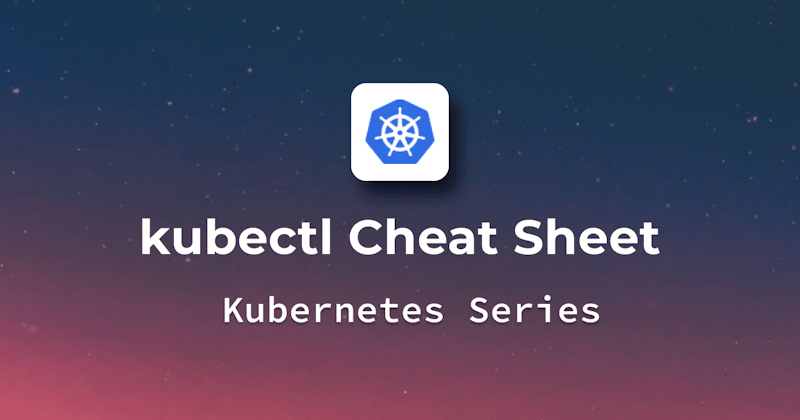Introduction
Kubernetes is a famous container orchestration tool that is very popular in modern software development. If you are using Kubernetes, you must have used Kubectl, which is the command line tool to manage your Kubernetes applications. This guide will walk you through the most frequently used commands for Kubectl. Not only will we discuss the important commands, but we will also discuss the practical code examples and the common errors that are faced during their execution. Some examples of what it can do includes:
- Management of your pods
- Management of your deployments
- Management of your services
- And many more
Now, we may not be able to cover each and every command, but be assured that the commands discussed below will certainly be of value if your application is using Kubernetes. Let's start with the basic one i.e. installation and setup of Kubectl.
Setup and Basic Commands
Installing kubectl: version
Checks kubectl installation and version.
Common errors: command not found (No kubectl installed).
Refused connection to localhost:8080: Kubernetes cluster is not running or kubectl is misconfigured.
Basic Syntax
The basic syntax of any kubectl command is: kubectl [command] Type [name] [flags]
Note that 'TYPE' and 'NAME' are context-dependent and may not be required in that order.
Common Flags:
Command include get, describe, and create.
Type: pod, service.
Name: Optional for commanding all resources of a type.
Optional flags, like --namespace .
Example: kubectl get pods -n mynamespace
This command lists all 'mynamespace' pods.
Common Flags:
Use the -n or --namespace flag to specify the namespace.
Use kubectl get pods -n mynamespace with -o or --output for output formats like json or yaml. E.g. kubectl get pod mypod json
Common Errors: Invalid namespace or output format can cause server errors like "Not Found".
Cluster Management and Context
Viewing Cluster Info
kubectl cluster-info
Displays cluster master and service endpoints.
Common Flags:
--kubeconfig This option specifies the kubeconfig file.
Common Errors: Unable to connect to server due to network or connection issues.
Example: kubectl cluster-info --kubeconfig=/myconfig
Switching Context
Switches one context to another.
kubectl config use-context [context_name]
Common Flags: It is most of the time used without any specific flags
Common Errors:
error: no context exists with the name: [context_name] : If context does not exist.
Example: kubectl config use-context staging-context
Working with Namespaces
Kubernetes namespaces segment and manage resources. Important namespace operations are below.
Namespace Creation
This simple command creates a Kubernetes namespace. Due to its specific functionality, it has few variants and flags. Example:
Create a dev namespace using: kubectl create namespace dev
Common Errors:
Trying to create an existing namespace. Common flags:
--dry-runShows the namespace without creating it.-o [format]Outputs details in yaml or json format.
Namespace Listing
This command displays all Kubernetes namespaces.
Example:
Simple list: kubectl get namespaces
Detailed list: kubectl get namespaces -o wide
Common Errors: Using wrong flags or formats.
Common Flags:
-o wide: Shows namespace details like age.-o jsonor-o yamlThe details are output in JSON or YAML.--show-labels: It shows Namespace labels.
Namespace Deletion
kubectl delete [namespace_name]
This removes a namespace and its resources. Be careful since this is an irreversible operation.
Example:
You can delete test namespace using: Run kubectl delete namespace test
Common Errors:
Trying to delete a system or nonexistent namespace.
Not migrating or backing up namespace resources.
Common Flags:
--grace-period=[seconds]Allows setting a grace period before deletion.- Use
--forceto delete the namespace forecibly. --cascade: Decides whether to delete namespace resources or not.
Management of pods and deployment
Pods Creating
Pods are created with kubectl run [pod_name]. --image=[image_name]
Common Flags:
--envConfigure environment variables.-l, --labelsLabels the pod.--dry-runSimulate pod-making. It is useful for testing on QA/Staging before deployment to production.
Example:
Using the 'nginx' image to create 'nginx-pod' kubectl run nginx-pod --image=nginx
Common Error:
The Error: image not found error occurs when the container image does not exist.
Get list of pods
See all the pods in currently set namespace kubectl get pods
Common Flags:
-o wideTo display the details like node name.--show-labelsLabels also display for each pod. Example:kubectl get pods -o widewill show all pods with all their details.
Common Error:
The No resources found error occurs when the namespace has no pods.
Deleting Pods
The command to delete a pod is kubectl delete pod [pod_name]
Common Flags:
--grace-period: Pause before killing the pod forcibly.--force: Immediately delete pod forcibly.
Example:
kubectl delete nginx-pod removes 'nginx-pod'.
Common Error:
A common error is Pod not found when the pod does not exist.
Creating Deployments
Creates a deployment with its name and image kubectl create deployment [name] --image=[image]
Common Flags:
--replicasSet desired number of replicas.- Run
--dry-runto simulate deployment instead of actual deployment.
Example:
Use the 'nginx' image to create 'nginx-deployment' kubectl create deployment nginx-deployment --image=nginx
Common Error:
Image format errors often result in Invalid image name errors.
Listing deployments
Shows namespace deployments kubectl get deployments
Common Flags:
-o wide Shows extra details like replica count.
Example:
Displays all deployments kubectl get deployments
Common Error:
The No resources found error occurs when the namespace has no deployments.
Handling Services and Nodes
Manage Services
Overview
kubectl get services helps users quickly view all Kubernetes cluster services and their status.
Common Flags:
-o wide: Provides additional details for each service.--all-namespacesYou can see all the services present in all the namespaces.- `--watch```Monitors service changes and updates display.
Example:
kubectl get services -o wide
This command will display all default namespace services in detail.
Common Error:
Services' service-name' not found Typing a service name incorrectly or querying a nonexistent service.
List Nodes
Command kubectl get nodes displays all cluster nodes for size and health assessment.
Common Flags:
-o wideDisplays extra details like IP addresses, OS, kernel version, etc.--selectoFilters nodes by label.--showlabelsShows node labels.
Example:
kubectl get nodes --selector=environment=production This command displays all production nodes.
Common Error:
Connection to server localhost:8080 refused Usually due to incorrect kubectl configuration or inaccessible Kubernetes clusters.
Advanced Resource Management
Kubectl Labels
Kubernetes labels are key-value pairs on pods. They organize and select object subsets. The command kubectl get pods -l retrieves pods by label.
Common Flags:
--lor--selector: Specifies label selector--all-namespacessearches all namespaces-o' or--output` Outputs the format (yaml, json)
Example:
kubectl get pods -l app=myApp lists all pods with the label "app" equal to myApp.
Common Error: Incorrect label names or values often result in no results. Ensure pod labels are correct.
Scale deployments with kubectl
Scaling deployments involves changing the number of pod replicas (instances). The kubectl scale command does this magic.
Common Flags:
--replicasSpecifies number of copies needed--current-replicasCurrent replica count (For conditional scaling)--timeout:Time to wait for scale operation completion
Example:
kubectl scale deployment myDeployment --replicas=5 scales myDeployment to 5 replicas.
Common Error:
A deployment not found error often occurs when scaling a nonexistent or misnamed deployment. The deployment name must be in the current namespace.
Debugging and Logs
Log Access
Kubernetes pod logs can be retrieved using kubectl logs [pod_name]. Understanding pod-running applications and diagnosing issues requires this command.
Example:
kubectl logs my-app-pod will show logs of the pod named "my-app-pod".
Common Error:
Error from server (NotFound): pods "my-app-pod" not found This error occurs when the Kubernetes cluster does not have any pod with this name.
Tailing Logs
You can stream or "tail" pod logs with kubectl logs -f [pod_name]. This helps monitor log outputs in real-time, especially in dynamic environments.
Example:
kubectl logs -f my-app-pod Logs from the pod "my-app-pod" will be streamed live by this command.
Common Error:
Error from server (NotFound): pods "my-app-pod" not found. This error means the Kubernetes cluster does not have the specified pod.
Secrets and ConfigMaps
Creating Secrets
Kubernetes secrets store and manage passwords, OAuth tokens, and ssh keys. You can easily create these secrets with kubectl create secret generic [secret_name] --from-literal=[key]=[value]
Common Flags:
--from-literalThis flag specifies secret data as key-value pairs on the command line.--from-fileCreate secret from a file. In this case file name would be considered the key and its content will be the value.--dry-runDisplays the object that would be sent to the cluster without actually sending it.--outputor `-o' sets the output format (yaml or json).
Example:
kubectl create secret generic my-secret --from-literal=password=myStrongPassword
This command creates a secret named my-secret with one entry: password and myStrongPassword.
Common Error:
Incorrect or malformed key-value pairs are common when creating secrets. Following key=value format is essential.
Using ConfigMaps
Kubernetes ConfigMaps stores non-confidential data in key-value pairs. Configuration files, command-line arguments, environment variables, port numbers, etc. can be stored there. The format is kubectl create configmap [name] --from-literal=[key]=[value]
Common Flags
Same as creating secrets (see above)
Example:
kubectl create configmap app-config --from-literal=app_mode=production
A ConfigMap named "app-config" with app_mode set to production is created.
Common Error:
When using --from-file, referencing nonexistent files or directories is a common error. Verify file paths are correct and accessible.
Useful Tips and Tricks
Aliases for efficiency
Using aliases for kubectl can speed up workflow by reducing keystrokes for each command.
Example:
Alias k=kubectl
You frequently check pod status. The alias lets you type k get pods instead of typing the whole word of kubectl.
Kubectl Autocomplete for Faster Command Completion
Kubectl supports command-line autocompletion, saving significant time. This feature speeds up command, argument, and resource name completion.
Setting up autocomplete:
Source the autocomplete script in your shell's configuration file. For bash, You can add source <(kubectl completion bash) to your .bashrc. Add source <(kubectl completion zsh) to your .zshrc file for zsh.
After setting up, typing a command like kubectl get pod and pressing tab completes this command to kubectl get pods.
Using Kubectl Port-Forward for Accessing Services Locally
When using kubectl port-forward, you can access and interact with internal Kubernetes cluster services from your local machine.
Example:
Use kubectl port-forward svc/my-web-app 5000:8080 to forward a cluster service on port 8080.
The service's port 8080 receives traffic from your local machine's port 5000, so you can access the application at http://localhost:5000 in your browser.
Conclusion
Kubetcl is a very handy tool if you want to manage your applications deployed in Kubernetes. Whether you are a novice or a seasoned practitioner, this guide will help you on every step of your Kubernetes journey, whether you are creating a pod or scaling your cluster.
Give special attention to the different tips and tricks mentioned in this article because they will save you a lot of time and effort. We encourage you to try the commands mentioned in this article and get your hands dirty; that's the best way to master Kubectl.